Static Site Generation With Pelican
Introduction
I’d like to start by talking about pelican, a neat python based static site generator. Pelican allows you to generate static content (HTML and CSS) from reStructuredText (RST) files.
Installing Pelican
You can install pelican with pip:
pip install pelicanThe code is on github if you’re curious.
Creating a blog
Let’s begin by creating a new directory
mkdir blog
cd blog/From here we need to add some config files so pelican knows how to generate the site. We can do this manually, but pelican includes this useful tool
pelican-quickstartIt will then ask you a series of questions, like where you want the website to be created:
Welcome to pelican-quickstart v3.3.0.
This script will help you create a new Pelican-based website.
Please answer the following questions so this script can generate the files
needed by Pelican.
> Where do you want to create your new web site? [.]
> What will be the title of this web site? my blog
> Who will be the author of this web site? me
> What will be the default language of this web site? [en]
> Do you want to specify a URL prefix? e.g., http://example.com (Y/n) n
> Do you want to enable article pagination? (Y/n) n
> Do you want to generate a Fabfile/Makefile to automate generation and publishing? (Y/n)
> Do you want an auto-reload & simpleHTTP script to assist with theme and site development? (Y/n)
> Do you want to upload your website using FTP? (y/N)
> Do you want to upload your website using SSH? (y/N)
> Do you want to upload your website using Dropbox? (y/N)
> Do you want to upload your website using S3? (y/N)
> Do you want to upload your website using Rackspace Cloud Files? (y/N)
Done. Your new project is available at /home/angus/blog
Lets test our new blog!
fab build
fab serveand point your browser at http://localhost:8000/.
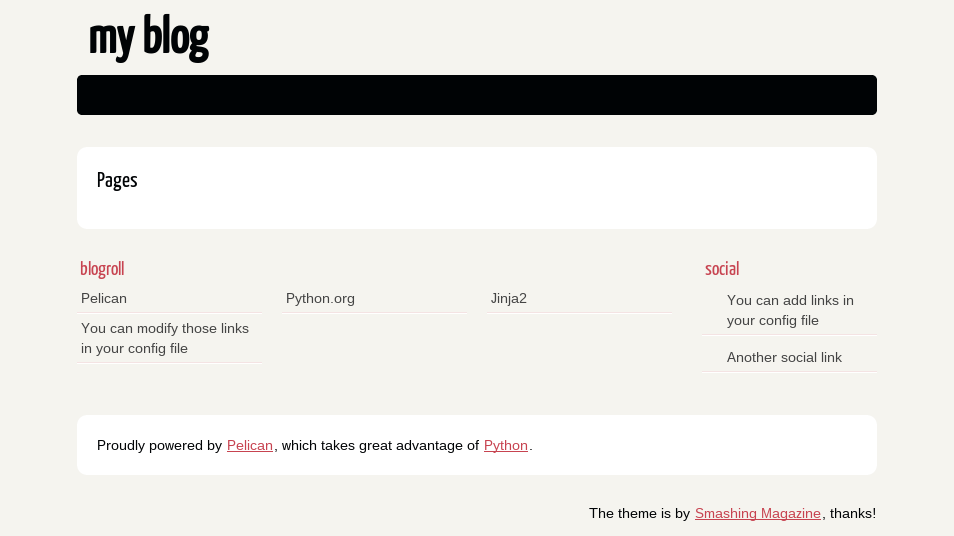
Sucess!
Tip:
If python refers to Python 3 on your system you’ll have to edit fabfile.py
and the Makefile accordingly.
E.g. Change
def serve():
local('cd {deploy_path} && python -m SimpleHTTPServer'.format(**env))to either
def serve():
local('cd {deploy_path} && python2 -m SimpleHTTPServer'.format(**env))or
def serve():
local('cd {deploy_path} && python -m http.server'.format(**env))in fabfile.py depending on whether you want to test your blog with a
Python 2 or Python 3 http server.
Adding Content
We’ve got an empty blog working. Let’s add some content
vim content/firstpost.rstand then add:
Firstpost
#########
:date: 2012-03-30 23:47
:category: programming
:author: Angus Griffith
RST is cool! We can include code snippets like this
.. code-block:: python
def factorial(n):
if n == 0:
return 1
else:
return n * factorial(n-1)
and links like this Python_.
.. _Python: http://python.org/
rebuild the site
fab build
Hooray!
Obviously this is only a very short introduction to pelican. The getting started pelican documentation is excellent. It tells you how to add other pages, include images, link to internal content and much more.